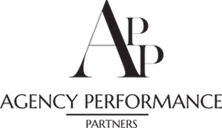Welcome Insurance Professionals!
Learn how to use the Keyword Tool in Hubspot to find the best keywords based on search results and competitiveness.
Transcription Below:
Hey everyone, this is another Hubspot Video Blog or Vlog – which is super cool to say. We’re going to talk a little bit today about the Hubspot keyword tool because we found it very helpful in selecting keywords for blogs and being able to track a lot of things. So, I’m going to take you into our portal. We recently just cleaned out a lot of keywords, so you’re not going to see a ton of stuff in it or any secret intelligence, but I did want to share it with you. So I’m going to go ahead and share my screen, and talk a little bit about what we’re going to be sharing here today.
So if I go in here, and I’m going to go over to Hubspot, I’m just going to go into the marketing section so you can see how to get here. If you go ahead and go to general marketing, then you go to reports, you can click on keywords. So this is if you have the marketing section of Hubspot. Inside here it will start telling you what keywords are ranked. Now the cool thing is you can add your keywords, so if you had a site done by our sister company Agency Appeal we supply those or if you use another vendor which, shame on you, but I understand they exist, you can also go ahead and ask them for a list of keywords.
These are kind of your core keywords that are based on your site. So there’s two different types of keywords today. There’s your site keywords, and then there’s also keywords that you’re going to use and optimize in your blog. Like auto-insurance, Massachusetts might be a keyword on your website, but that might not be something you’re trying to rank on your blog. You might be trying to rank on your blog of uninsured workers or something a little bit smaller. So this’ll start tracking all of your keywords, so it goes through a number of monthly searches, how many visits, the difficulty of the keyword, the estimated cost for a click if you run on ad words and its associates to any campaigns.
The real thing I want to show you guys here is if you click “Add Keywords” you can get suggestions. So I was writing a blog today about increasing retention inside of agencies. So I typed in here: “Insurance Retention” and it’s going to give me some suggestions about keywords I might actually want to use in my blog based on research, not just sort of guessing which is kind of cool. So you can take a look here: “What is insurance retention?” all of these fun words. Now the one thing that you want to make sure of is that you actually go google it, because sometimes what’s coming up is not your intent. So when I was doing this, I was coming up with retention almost sort of like there’s a missing coverage as opposed to what we’re talking about which is retaining customers.
So let’s just go over here and quickly open google, find out what’s ranking, and then you can kind of see. Well, there’s some different things on here as far as terms, etc, but I’m still gonna go for it and use this as a keyword. So once I do that, I can select this, and then I can click “Use Selected” and it will add the keywords to my dashboard. So now I can kind of see which keywords we’re heading for, but more importantly we can see what we’re ranking for. So, my team, Daniela, has an option. We want to try and get one keyword in the top three. So like I said we just redid our keyword strategy, so we’re trying to build that up. Her goal is the top three over the course of the first month, so you can kind of set your marketing strategy goals from here, too. Just another little tip on how to find keywords in Hubspot. Thanks everybody, I hope you have a great day.